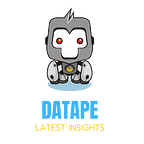5 Trends in Contactless Payments
Why it’s time to upgrade your payment technology for good?
Scrollstamps:
1. Contactless payment is here to stay
2. 5 trends in Contactless Payment and strategies
a. Contactless Devices
b. Digital Wallets
c. mPOS & sPOS
d. QR codes
e. BOPIS
3. An Omnichannel Approach to Upgrade your Payment TechnologyI remember going to buy groceries when I was a kid. I would give the shopkeeper the cash. He would pull out a bundle of change from his register. Then he’d lick his fingers to count the notes before handing me the change. And then I’d just slide the change into my pocket and come back home as if everything that happened was “Normal”.
That Normal started fading off when things started getting cashless. On top of that, we faced the Pandemic. In hindsight, my grocery shopping experience as a kid looks nothing less than an adventure.
Good god! we were fearless back then.
Contactless Payment is here to stay
The Pandemic made sudden changes. All of a sudden Cashless was not enough. Payment technology was in its prime for its transformation. What pandemic did was that it nudged the whole industry and shortened the amount of time for its transformation.
There was no other choice. Going contactless was the new necessity.
In a Visa survey, Consumers reported if factors such as price and location remained equal, 63% of people would switch to a business with contactless payments.
What’s interesting is that it was not confined to first-world countries. Where cashless was pretty much accepted and popular among the consumers and the businesses. On contrary, the change in Payment methods was Global. Mastercard reports 79% of people worldwide and 91% in the Asia Pacific say they are now using tap-and-go payments.
Contactless payments grew 2.5 times faster than non-contactless payments worldwide. Customers reported using contactless payments for day-to-day purchases. They shopped essentials like groceries and medicines with contactless payment methods.
More than 80% of all transactions were below $25 USD, a range that was predominantly transacted by Cash. An American Express survey says 70% of merchants have reported that since the COVID-19 pandemic, customers are requesting the option of contactless or mobile app payments in the US.
When Safety became the prime concern, Governments introduced new systems to comply with safety standards. US, UK, Australia, and Singapore introduced contactless payments for the transit systems.
All this has boosted the Global issuance of contactless cards.
When customers put the Contactless cards in front of their wallets, there was no other way for businesses. Businesses needed to adapt to this change. It became one of the defining criteria for who stays in business.
Nearly half (48%) of consumers surveyed by Visa would not shop at a store that only offers payment methods that require contact with a cashier or shared machine like a card reader. The Small and Medium Businesses had to respond to it. Visa reports more than two-thirds (67%) of SMBs have tried a new approach to keep their business on track since the start of COVID-19.
All of us thought it was for the time being. But turns out the habits of consumers have changed for good. According to Mastercard, more than 75% of consumers will continue using contactless payment methods even after the pandemic.
Well, to no surprise Small and Medium scale businesses are holding the ground as well. American Express reports that 81% of businesses that currently offer or plan to offer contactless payments say they intend to make this a permanent option.
Consumers have associated “Contactless” with being a cleaner and safer way to pay. Merchants have realized that Contactless methods of payment are not just safe for the customers but also for their own employees as well.
It’s safe to say that Contactless payment technologies are here to stay.
5 trends in Contactless Payment and strategies
Contactless Devices:
Any device that uses RFID or NFC technology for touch-free transactions with contactless terminals falls under this category. It could be a smartphone, a contactless card, or a wearable like a smartwatch.
Your customers can see if their cards have the contactless feature. Then they move on to the counter where you have the contactless terminal setup. They wave the card or the device near the terminal.
After authentication, the transaction is approved.
American Express says 2/3rd of the customers already use contactless payment methods. They feel it’s safer than the swiping methods. You need to be aware of local industry requirements for various card networks.
Your Service providers will enable contactless Near Field Communication (NFC). NFC will allow your terminals to “talk to” contactless cards and mobile wallets like Apple Pay and Google Pay to make payment transactions.
Digital Wallets:
Digital wallets are the applications that store the customer’s debit and credit card information. The most popular wallets are Apple Pay, Google Pay, and Samsung pay. Globally it’s a little different. Every country has its own popular wallet application. Some of the local banks provide wallet applications for their customers as well. It really depends on your locality though.
In essence, they all use the tokenization method to protect the credentials and card information of the customer.
Digital wallets are among the top five payment methods among your consumers. And most people admit to using more than just one digital wallet for their day-to-day transactions. With just a buy and checkout button, “convenience” is the best word to summarize what digital wallets bring to the table.
Research has well established that if a customer is using a digital wallet, they are likely to spend more than when they are not. So it’s not just convenient, it brings more business. That means easy upsell. Setup wise you don’t need anything except the fact that you have enabled the wallet transaction methods and have the Applications yourself. The only thing that you need to do is to update yourself on new wallets that your customers use.
mPOS & sPOS:
Pop-ups, Infield sales, and Food trucks need flexibility in their payment systems. Mobile Point of Sale(mPOS) and Software Point of Sale(softPOS) offer exactly what these types of businesses require, Flexibility. mPOS has standalone hardware that can be paired with the mobile device to make contactless transactions from anywhere. Better yet, the softPOS don’t even require the hardware. Merchants can directly install the Applications.
When a customer tries to make the transaction with an NFC-enabled tablet or mobile phone, all they have to do is bring it near the merchant’s phone to make the transaction.
If you’re trying to set up an mPOS you need to keep a few things in mind. While setting up the terminal you need to work with the terminal provider to make the process frictionless and safe. That means, the prompt on your terminal needs to be easy to understand, and most importantly it should not ask your customer to touch it.
Few card networks still have signature requirements. But it’s best to keep it touch-free. To do so, you might want to train your employees to enter information on your customer’s behalf. In the case of softPOS you don’t have to worry about anything as such. It’s as simple as wallet applications.
QR codes:
These are my favorite of the bunch. QR codes are simple scannable barcodes that can be used as hyperlinks to lots of different things. Apart from using it for promotions like gift cards and pulling out web information, they are also used as a payment method. Facing Merchants, customers open an application and the amount for the transaction. A QR code is generated that the merchant can scan to complete the transaction. Consumer-facing QR codes can also be generated in a similar way.
It all becomes as easy as it sounds. Scan and Go.
QR codes can be set up in an open-loop or closed-loop fashion. If it’s an open loop, the customers can pay using their own credit cards. But if it’s a closed loop it becomes merchant-specific. It comes in a pre-loaded gift card form which can be only be spent at your shop.
Some customers might need help while trying to put it together but it’s one of the best ways that you can go while trying to make it all Contactless. If your QR code redirects your customer to your website or e-commerce platform, you might want to install fraud detection tools to ensure the security of the transaction.
BOPIS:
Buy Online Pick up In Store(BOPIS) payment method has gained a lot of traction after the Pandemic. Customers claim that they will continue this trend even after the Pandemic is over.
BOPIS puts the best of the two worlds together. Customers can shop all they want on your website. Then they can schedule a pick-up to get what they bought. It’s a win-win for both parties. Customers get speed without the wait for delivery. And the businesses get the opportunity to increase their sales with their e-commerce platforms. And obviously, there’s no shipping cost for anyone.
Setting up BOPIS requires a little more than other contactless payment methods. Setting up pick-up points with clear signage becomes very important. In-store or online ordering and payment systems need to be in place prior to anything else.
An omnichannel approach to upgrade your Payment Technology
It all comes down to your customers experiencing convenience, safety, and speed. There’s no one right way to put your contactless payment infrastructure in place.
The truth of the matter is that every business has its own type of customer base. Their own needs and their own setup, so they all require different payment methods. Key here would be putting your customers at the center and then deciding what sort of payment solutions you can set up for your customers.
But there is one thing that’s true for everyone. And that is everyone needs to adopt the Omnichannel approach towards setting up their contactless payment methods. What that means is, if you have a restaurant don’t just set up a contactless payment terminal. Be sure to use digital wallets as well. Throw in some QR codes so that your customers can pay that way as well.
Figure out your own set of end-to-end touchless payment strategies.
Here are a few things to keep in mind before you set up your omnichannel contactless payment methods:
- Be sure to talk to your providers about security protocols for the end-to-end transactions through whatever channel you choose to use.
- If your customers are using the cards, be sure to share the card data(CIS, CVV, AVS, or ITD) with respective card issuers. They can make transactions safer for your customers and for you as well.
- Make sure you talk to your providers about adding fraud detection if you choose to redirect your customers to your website before they pay.
- Last but not the least, train your employees about all sorts of payment methods you set up. They need to be able to help your customers when they are trying to figure out how to make the transaction.